
Yahoo!, the second largest search engine after Google is suppose to be the toughest search engine for webmasters to rank high. Yahoo! search algorithm is very different from Google and this is the reason, a website ranking good in Google may not rank well in Yahoo! In this post, I will explain few tips to get success with Yahoo!, tips to get good amount of traffic from Yahoo search engine. Tips to perform well on Yahoo for your keywords.
Your success with Yahoo is dependent on Yahoo itself. Yahoo provides various tools for webmasters in order to bring them good amount of traffic from Yahoo! search engine. In this post, we will explore all these tools in details.
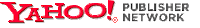 Yahoo publisher network helps you to increase the reach of your website to new readers. Here is what you can do with Yahoo! publisher network.
Yahoo publisher network helps you to increase the reach of your website to new readers. Here is what you can do with Yahoo! publisher network.- Submit your blog or website RSS feed to Yahoo!
- Allow other users to subscribe your RSS feed in their My Yahoo! pages using Add to MY Yahoo! button.
- Submit your website to Yahoo!
- Manage effectively your website with Yahoo! site explorer
If you are not aware of RSS feed, refer to the post here. Once you have feed of your blog or website, you can take advantage of one of the world's most popular feed reader "My Yahoo!". Yahoo! has a large feed database and in order to have your website feed in their feed database, you should first login into Yahoo! using your Yahoo! login id and password. Once login, you can follow this page to submit your RSS feed to My Yahoo! page and Yahoo! feed database.
Once your feed is added, Yahoo! will do the rest. Depend on the frequency of your contents update on your website, Yahoo! will check your feed. You can also tell Yahoo! about your latest updates using Ping. The URL for the ping is-
http://ping.feeds.yahoo.com/rss/ping?u=[THE URL of your RSS feed].
In case, you are not aware of Ping, refer to the post here.
Add to MY Yahoo! :
Webmasters can have "Add to MY Yahoo!" button on their blog or website to let others subscribe the feed of your website in their "My Yahoo" webpage. Add to my Yahoo! button is very handy and comes in two style "Long button" and "short button with text" as given below.
Submit your website to Yahoo :
Yahoo! provides you an option to tell to Yahoo! about your website or you can say a request to Yahoo! to include your website in their search engine. You can find it here http://search.yahoo.com/info/submit.html. In the above link, you will find Yahoo! search submission and Yahoo! directory submission. You can submit your website and website feed to Yahoo! for free.
Mange your website with Yahoo Site Explorer :
 Yahoo site explorer gives you complete control over your website in Yahoo!. You can track the progress of your website with Yahoo! site explorer. You can see what all pages of your website are there in Yahoo! search index. You can track the internal and external links to your website. Most of the webmaster prefers backlinks calculations of Yahoo! than Google because it shows all your backlinks. If you are not aware of backlinks, refer to the post here.
Yahoo site explorer gives you complete control over your website in Yahoo!. You can track the progress of your website with Yahoo! site explorer. You can see what all pages of your website are there in Yahoo! search index. You can track the internal and external links to your website. Most of the webmaster prefers backlinks calculations of Yahoo! than Google because it shows all your backlinks. If you are not aware of backlinks, refer to the post here.You can submit and track the feed of your website in Yahoo! site explorer. You can delete the URL that you do not want Yahoo! to index.
If you want to drive traffic to your website from Yahoo!, follow all these steps in order to expose your website to Yahoo! and let Yahoo! throw thousands of readers to your website every day. Make your success with Yahoo!
Very recently Yahoo! launched a new look and feel for Yahoo Site Explorer. You can access it from http://siteexplorer.search.yahoo.com/new




.jpg)















0 comments:
Post a Comment